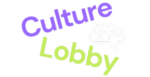Online Training
Basic Training :
OneDrive for Business & SharePoint
Fundamental basics of accessing data, managing files and collaborating with colleagues

Duration
Location
Minimum no.
of participants
- Rescheduling Available
Rescheduling available 3 weeks prior to confirmed booking.
About the Course
In this course, you will learn the fundamental basics of accessing data, managing files, and collaborating with colleagues using OneDrive for Business and SharePoint Online.
In this course, you will learn:
How to navigate the basics of OneDrive for Business
Module 1: Introduction
- Understanding Cloud Storage
- What is OneDrive for Business, MS Teams and SharePoint?
- Getting started with OneDrive for Business
Module 2: Accessing data and managing files
- Creating new files and folders
- Accessing and managing your files
- Keeping your files synced and backed up
- Deleting files and accessing the recycling bin
Module 3: Collaborating with colleagues
- Sharing files with others
- Managing, reviewing and removing shared access
- Moving or copying documents from OneDrive for Business to a SharePoint Site
- Working together with a colleague in real-time on office documents, creating comments on documents and understanding version control
How to navigate the basics of SharePoint
Module 1: Introduction
- Understanding the basic concept of SharePoint
- Understanding how to access a SharePoint Team Site, and the basics site layout and navigation
Module 2: Basic navigation
- Learn to search for SharePoint Sites / Team Sites
- Basics of accessing and building document libraries
- Navigate SharePoint Team sites by searching and finding documents
- Learn how to open files in the desktop app by default
Duration
- Duration: 1 day
Price:
- Virtual (Online) Training: R 2 799 (ex. VAT) per person
Certification Type
- Certification Type: Non-Accredited Course
- Certificate of Completion is available upon successful attendance of this course.
Interested in attending a public course? Book for one of our open public courses below:
Don’t see any available public courses? Send us a request at info@culturelobby.com and we will let you know about the next available course date.
Enquire about this course
For any support or queries on this course, contact us via email at info@culturelobby.com
Booking Confirmation
- Bookings confirmed upon receipt of payment, subject to availability
Rescheduling
- Rescheduling is available 3 weeks prior to training
- Thereafter, an additional 25% of the invoice will apply for rescheduling within 3 weeks of training (subject to availability)
Cancellation
- Cancellation is available 4 weeks prior to training booked, thereafter non-refundable
No-Shows
- No shows on the day of training is non-refundable
Additional Learners
- Additional learners to booked trainings should be confirmed at least 5 working days prior to training date
- Email requests to info@culturelobby.com
Instant Book
Purchase your
Corporate Training
Prefer in-person training? We got you covered.
Check out our available classroom training

Join the Culture Lobby Club!
©2023. Culture Lobby. All Rights Reserved.